
اسم خط قرار گرفته بالای نوشته ها پاور footnote sprator است و شما می تونید با استفاده از روند در عکس زیر این اون رو سمت راست یا چپ قراربدید منبع: farmmechanization.blogfa
Change your view to draft view (one of the five buttons at the bottom next to the zoom function). Now go to the "References" tab and in the "Footnotes" group, click "Show Notes". From the dropdown that appears at the bottom, choose "Footnote Separator". You can now manipulate the separator any way you want. When finished, close the notes window and return to the view you normally use.
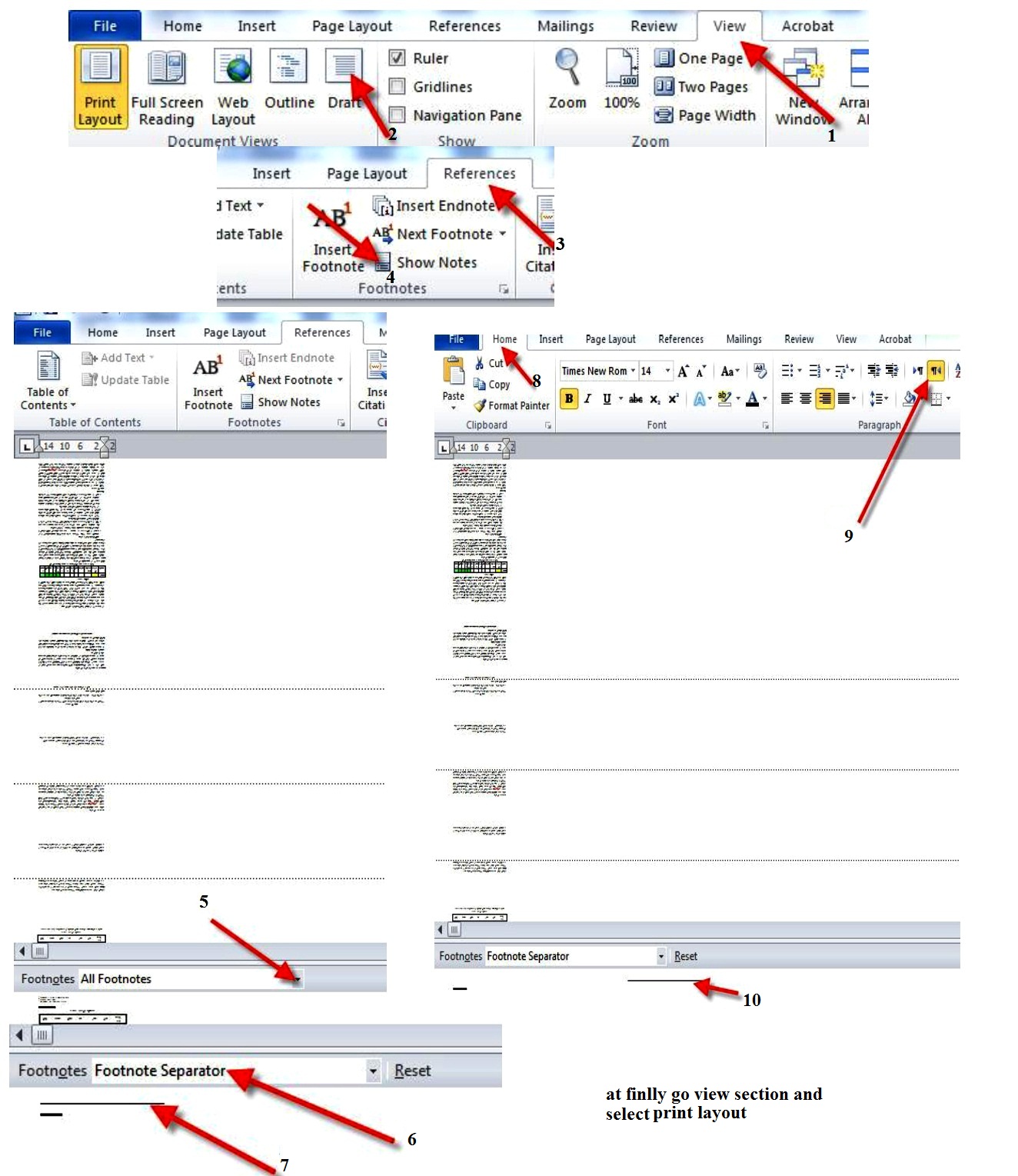
نظرات شما عزیزان:
:: موضوعات مرتبط:
:: برچسبها:


 آمار
وب سایت:
آمار
وب سایت:
